
Redaction software for security conscious organizations
Protect yourself and your organization from accidental disclosure.

Protect yourself and your organization from accidental disclosure.
It’s an awful feeling when, after manually redacting a document, you can’t help but wonder if you’ve got every word. Yes, “find and replace” works, but only to a certain point. Hidden metadata may still be lurking in your document.
Protect yourself and your organization from accidental disclosure. Objective Redact is a powerful, automated redaction software that makes redaction much faster, internal review much simpler, and keeps your most sensitive information safe.
Ideal for compliance and disclosure processes, Objective Redact quickly and easily redacts information, no matter how large or complex your documents are.

No IT help required, you’re up and working in minutes.
Drag and drop your documents for a quick start.
Redact PDFs, Microsoft Excel or Word documents, email and more.
Permanently remove all text content marked for redaction, including hidden metadata such as authors, creation dates and other attributes that can be stored in a file.

Search for specific structured targets – social security numbers, tax file numbers, credit card numbers, regular expressions, phrases, email addresses and more.
Use the built in OCR engine to quickly find and redact words or phrases.
Easy to use rectangular, scribble, stamping and text redaction tools to thoroughly redact logos, graphics and other unique content types.

Save time with default folders. Specify an input or output folder for documents efficiently
Create predefined, accurate and tested templates to redact high volume document types easily.
Add exemption codes or annotations to let recipients know why content was redacted.

Circulate a working copy for review among your team. When approved, finalize the redaction.
Objective Redact always creates a working copy, so the original is unchanged. It also generates a final redacted copy and an optional audit copy.
Built-in governance to produce reports at the touch of a button – what was redacted, types of information, number of instances or pages and the exemptions codes used.
This product includes existing user experience functionalities and behaviours. Evolved user interface will be available in the future.
Watch how easy it is to process documents with Objective Redact

Apply exemption codes for global Privacy, FOI Acts and more in one click. Create custom codes to suit your business policies.

Combined OCR and automation lets you search for any word, number or phrase on any file type.

Automate redaction of structured documents where data is in a fixed position, e.g. order numbers, names and addresses.

Native integration to Objective ECM and Micro Focus Content Manager.

Use the Rectangle for areas, Scribble for freehand redaction and Stamps for customized approvals.

Output your final redacted document to PDF, TIFF or secure working file. Save your favorite options for next time.

Remove text contained in round, square, or curly brackets instantly and with 100% accuracy.

Add context to redacted information by inserting notes that explain why information has been removed.




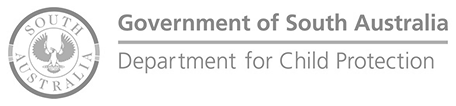
Product Brief
Irreversibly block out selected information from any electronic document with this fast, simple redaction tool.
Read Product BriefTutorial Videos
Get up and running with Objective Redact in no time with these short tutorial videos.
Watch Videos
Start redacting sensitive information with a free trial.